argus-monitor (net/argus-monitor) Add to my watchlist
The All Seeing System and Network Monitoring SoftwareVersion: 3.7 License: Artistic
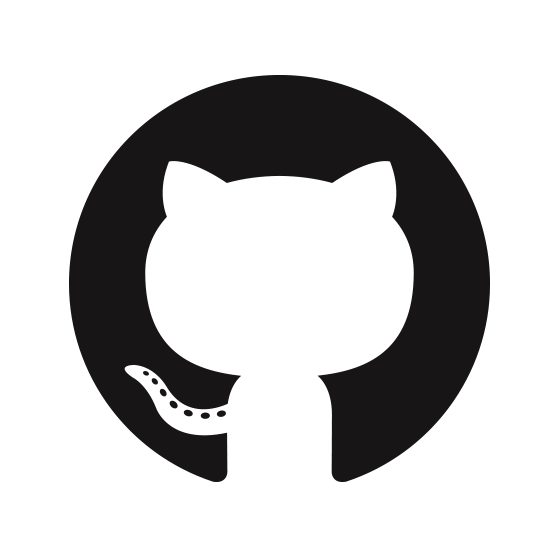 GitHub
GitHub
| Maintainers | No Maintainer |
| Categories | net |
| Homepage | http://argus.tcp4me.com/ |
| Platforms | {darwin any} |
| Variants |
|
"argus-monitor" depends on
lib (17)
build (1)
Ports that depend on "argus-monitor"
No ports
Port notes
*** To complete the Argus install ***
1) Modify the httpd.conf for Argus
----------------------------------------------
-Uncomment the line:
AddHandler cgi-script .cgi
-Add a directive for the Argus data directory
ScriptAlias /argus "${prefix}/share/argus-monitor/htdocs/cgi-bin/arguscgi"
<Directory "${prefix}/share/argus-monitor/htdocs/cgi-bin">
Allow from all
Options ExecCGI
</Directory>
2) Setup postfix so Argus can send mail via the command-line
----------------------------------------------
cd ${prefix}/etc/postfix
sudo cp master.cf.sample master.cf
sudo cp main.cf.sample main.cf
sudo cp aliases.sample aliases
Redirect OS X's sendmail executable to the one from MacPorts.
sudo mv /usr/sbin/sendmail /usr/sbin/sendmail.old
sudo ln -s ${prefix}/sbin/sendmail /usr/sbin/sendmail
Startup postfix and set it to run at sytem boot.
sudo launchctl load -w /Library/LaunchDaemons/org.macports.postfix.plist
Test postfix by sending a test email from a terminal window.
mail joe@mycompany.com
NOTE: Make sure the SMTP server of the receiving domain will relay
mail from your Argus workstation.
2) Setup the Argus config files
----------------------------------------------
-Remove the suffix ".example" from the files config and user in
${prefix}/var/argus-monitor and customize them. Also see ${prefix}/share/argus-monitor/examples.
3) Make the Argus files owned by the Apache user/group (default is "www")
----------------------------------------------
-Execute this terminal command:
sudo chown -R <apache-user>:<apache-group> ${prefix}/share/argus-monitor/
sudo chown -R <apache-user>:<apache-group> ${prefix}/var/argus-monitor/
4) Rename config.example and user.example to config and user and customize them.
----------------------------------------------
For full config file information, see the developer documentation at
http://argus.tcp4me.com/docs.html. But in a nutshell, it goes like this ....
-The Argus config file is hierarchical; parameters that can be specified at
an upper level are inherited by objects below when not explicitly specified.
So you may use service groups:
Group "WebServers" {
frequency: 5min
retries: 5
retrydelay: 10min
notify: mail:netadmins@mycompany.com
Host "webserver.mycompany.com" {
Service TCP/HTTP
Service TCP/HTTPS
Service Ping
}
Host "webmail.mycompany.com" {
Service TCP/HTTP
Service TCP/HTTPS
Service TCP/POP
Service TCP/POPS
Service TCP/IMAP
Service TCP/IMAPS
Service TCP/SMTP
Service TCP/SMTPS
Service Ping
Service UDP {
port: 501
}
}
Host "dns1.mycompany.com" {
Service UDP/DNS
}
}
-Or you may use the "shorthand" notation and fully specify the characteristics
of individual hosts completely.
Host "www.example.com" {
Service TCP/HTTP
Service TCP/HTTPS
Service Ping
Service TCP {
port: 12345
info: YoyoDyne Application Server
}
}
NOTE: Unlike C or Perl, you cannot place the opening { on a different line,
and the closing } must be on a line by itself (with optional whitespace).
-Rename config.example to config and customize it with your login passwords.
5) Start argusd.
----------------------------------------------
-Start argusd in the foreground to test it:
sudo argusd -fd (foreground & debug)
-When you have argusd starting without errors, shutdown the foreground
processs using argusctl (or Control-C) and use launchctl to start argusd
in the background and set it to run at boot:
argusctl shutdown
sudo launchctl load -w /Library/LaunchDaemons/org.macports.argusd.plist
-NOTE: Config file changes are detected automatically by Argus within a few minutes,
but the impatient may use argusctl:
argusctl hup
6) Login to the Argus web interface to monitor your services.
----------------------------------------------
Login at http://localhost/argus A startup item has been generated that will aid in starting argus-monitor with launchd. It is disabled by default. Execute the following command to start it, and to cause it to launch at startup:
sudo port load argus-monitor
Port Health:
 Loading Port Health
Loading Port Health