lisp-hyperspec (lang/lisp-hyperspec) Add to my watchlist
The Common Lisp HyperSpecThis is an HTML document derived from the ANSI Common Lisp standard (X3.226-1994), with permission from ANSI and NCITS (previously known as X3). The Common Lisp HyperSpec was prepared by Kent Pitman at Harlequin, who as Project Editor of X3J13 managed the completion of the document which became the ANSI Common Lisp Standard. In hardcopy, the ANSI Common Lisp standard is nearly 1100 printed pages describing nearly a thousand functions and variables in sufficient detail to accommodate hosting of the language on a wide variety of hardware and operating system platforms. While the paper version remains the official standard, we think that in practice you'll find the Common Lisp HyperSpec much easier to navigate and use than its paper alternative. In addition to the Common Lisp standard itself, the Common Lisp HyperSpec also incorporates interesting and useful cross references to other materials of the Common Lisp committee, J13 (formerly X3J13).
Version: 7.0 License: Restrictive/Distributable and Noncommercial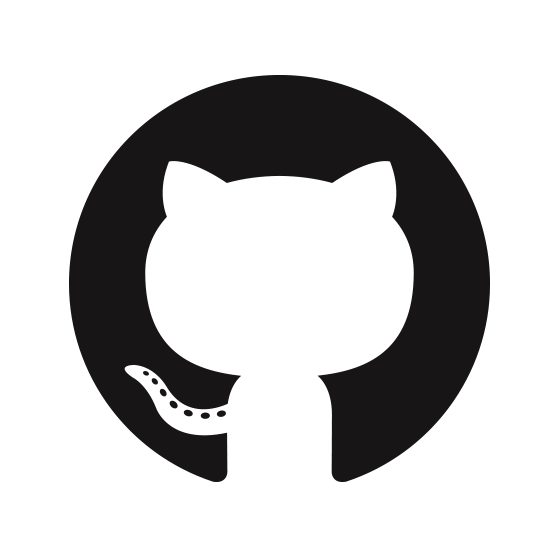 GitHub
GitHub
| Maintainers | No Maintainer |
| Categories | lang |
| Homepage | http://www.lispworks.com/reference/HyperSpec/index.html |
| Platforms | any |
| Variants | - |
"lisp-hyperspec" depends on
build (1)
Ports that depend on "lisp-hyperspec"
No ports
Port notes
See the homepage for conditions on distribution. The terms cover (in part) maintaining the integrity of the document and exclude commercial redistribution.
To view, point your browser to:
${prefix}/share/doc/lisp/lisp-hyperspec-7.0/HyperSpec/Front/index.htm
Copying, distribution, display, and/or transmission is by permission of LispWorks Ltd.
Port Health:
 Loading Port Health
Loading Port Health
Installations (30 days)
11
Requested Installations (30 days)
11
Livecheck error
Error: cannot check if lisp-hyperspec was updated (regex didn't match)
last updated: 1 day, 10 hours ago