sympa (mail/sympa) Updated: 2 years, 10 months ago Add to my watchlist
Sympa - Mailing List Manager with LDAP supportAn advanced perl-based mail list manager with a web interface that supports LDAP authentication and LDAP extraction of list subscribers and owners.
Version: 6.2.68 License: GPL-2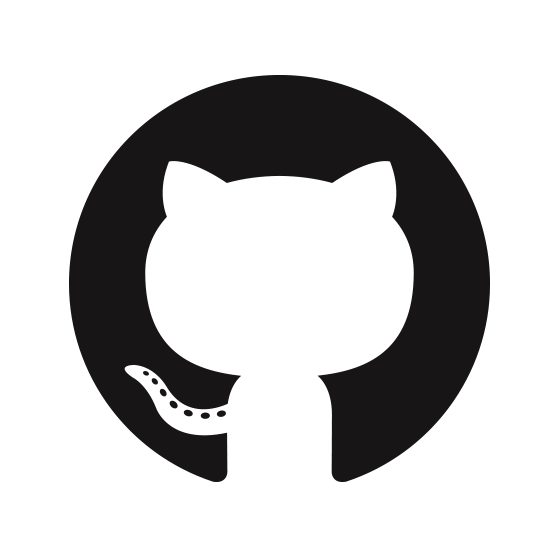 GitHub
GitHub
| Maintainers | No Maintainer |
| Categories | |
| Homepage | https://github.com/sympa-community/sympa |
| Platforms | darwin |
| Variants |
|
"sympa" depends on
lib (53)
build (1)
Ports that depend on "sympa"
No ports
Port notes
You can find the reference documentation at:
https://sympa-community.github.io/manual/
Check that you have all the required perl modules:
$ ${prefix}/sbin/sympa_wizard.pl --check
First installation:
Review the installation instructions:
https://sympa-community.github.io/manual/install.html
Run the wizard to customize the default configuration files
$ sudo ${prefix}/sbin/sympa_wizard.pl
Create the sympa database and tables using the script for your database at
${prefix}/share/sympa/bin/create_db.*
For example, if using MySQL, the appropriate command is
$ mysql -u root -p < ${prefix}/share/sympa/bin/create_db.mysql
Create a database user with access to the sympa database. This should
match to the parameters db_name, db_host, db_user and db_passwd
in ${prefix}/etc/sympa/sympa.conf.
$ mysql -u root -p
mysql> CREATE USER 'sympa'@'localhost' IDENTIFIED BY 'my_password';
mysql> GRANT ALL ON sympa.* TO 'sympa'@'localhost';
mysql> FLUSH PRIVILEGES;
mysql> quit
Add these lines to the end of ${prefix}/etc/apache2/httpd.conf
# Include module mod_fcgid
Include conf/extra/httpd-fcgid.conf
# Include sympa configuration file
Include conf/extra/httpd-sympa.conf
You should then restart apache2 to enable mod_fcgid and the sympa web interface
$ sudo port unload apache2
$ sudo port load apache2
Start the sympa daemons now and at startup
$ sudo port load sympa
Upgrading to a new version:
Run this script to upgrade your existing data structures:
sudo ${prefix}/sbin/sympa.pl --upgrade A startup item has been generated that will aid in starting sympa with launchd. It is disabled by default. Execute the following command to start it, and to cause it to launch at startup:
sudo port load sympa
Port Health:
 Loading Port Health
Loading Port Health
Installations (30 days)
0
Requested Installations (30 days)
0
Livecheck results
sympa seems to have been updated (port version: 6.2.68, new version: 6.2.76)
livecheck ran: 1 day, 1 hour ago