tftp-hpa (net/tftp-hpa) Add to my watchlist
Enhanced port of the BSD TFTP servertftp-hpa is an enhanced version of the BSD TFTP client and server, possessing a number of bugfixes and enhancements over the original. It has been made portable and will work on pretty much any modern Unix variant.
Version: 5.2 License: BSD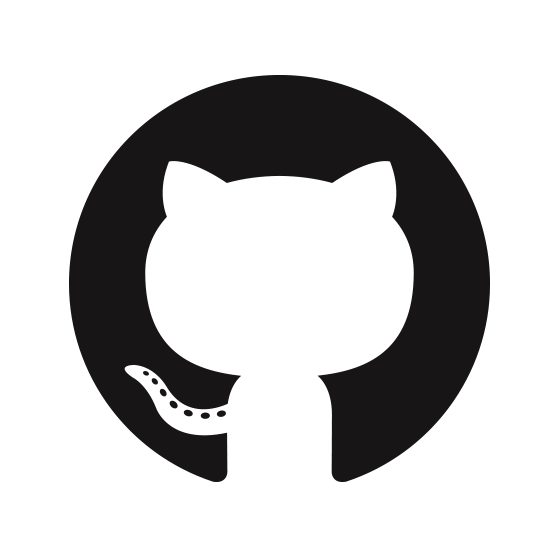 GitHub
GitHub
| Maintainers | No Maintainer |
| Categories | net |
| Homepage | http://www.kernel.org/pub/software/network/tftp/ |
| Platforms | darwin |
| Variants |
|
"tftp-hpa" depends on
lib (2)
build (1)
Ports that depend on "tftp-hpa"
No ports
Port notes
***** Setup Instructions *****
NOTE: By default, tftp-hpa listens to the tftp port specified in /etc/services (port 69)
on all local addresses.
To run tftpd manually for download only access, use this command:
sudo tftpd -L -s <tftp-root-dir>
To run tftpd manually and support tftp uploads, add "-c" to the command:
sudo tftpd -L -c -s <tftp-root-dir>
You may run tftpd at system boot using the startupitem if you installed tftp-hpa
using the server variant. To load the startupitem using launchctl:
sudo launchctl load -w /Library/LaunchDaemons/org.macports.tftpd.plist
NOTE: When loading tftp-hpa using launchctl, make sure to place the files you want to serve
in ${prefix}/var/tftp-hpa/, because that is the location set in the StartupItem.
*******************************
If you wish to run tftpd in inetd mode, you may make an inetd compatible .plist
file and replace the one installed by MacPorts in /Library/LaunchDaemons. You
may use /System/Library/LaunchDaemons/tftp.plist as a template.
Port Health:
 Loading Port Health
Loading Port Health